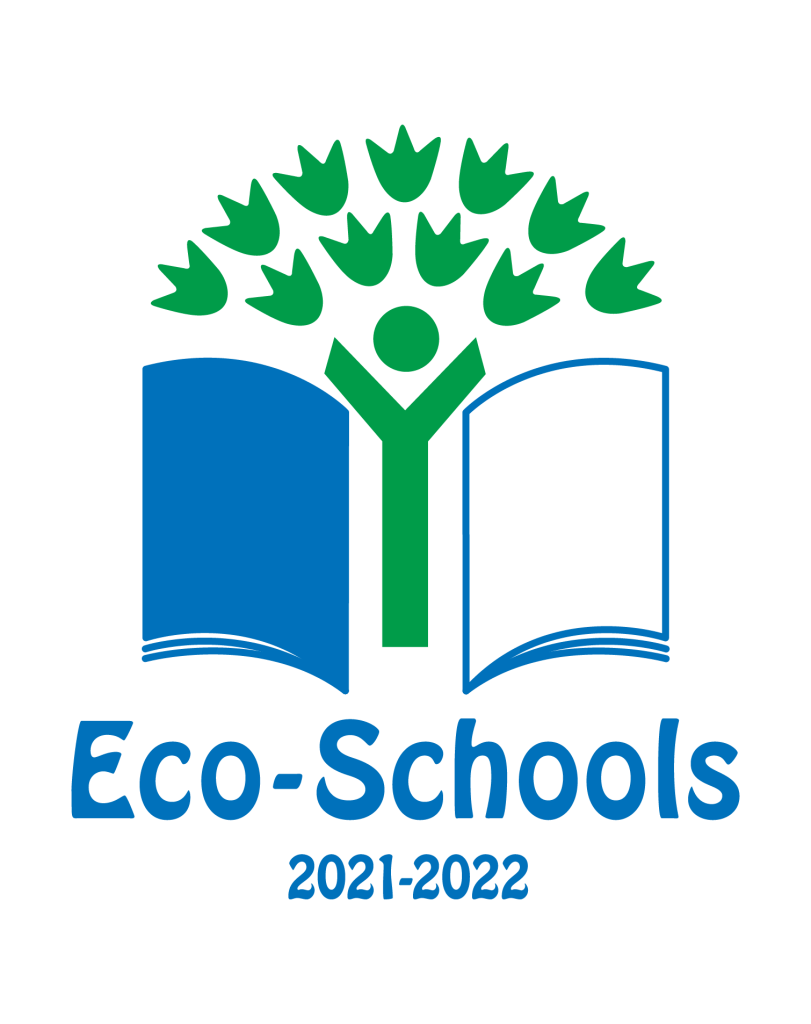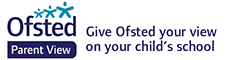Contact Us
Tel: 01952 387750
E-mail: admin@stgeorgesschool.org.ukSENDCO Email: SENDCo@stgeorgesschool.org.uk
St George’s C of E Primary School & Nursery
London Rd
St Georges
Telford
TF2 9LJ
Head Teacher: Mrs Sally Sixsmith
School Business Manager: Mrs Rachel Smith
Telephone calls will be answered by Mrs Bryan, Miss Smith, Mrs Smith & Mrs Tranter